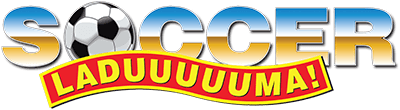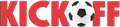You might have the perfect skill set, experience and education qualification for that vacancy you’re applying for. You might also be awesome at making a good impression in person.
But what if your potential employer or recruiter requests an online interview?
Well, interviews using online video platforms such as Skype, Zoom, BlueJeans and even WhatsApp video are becoming increasingly popular.
While preparing for such an interview might be similar to preparing for a face-to-face meeting, there are a few key differences you must be aware of if you want to land the job.
Sort out technical issues
Being prepared will make it easier to handle any technology problems that might crop up. Using a laptop or iPad instead of your phone for a video call will go a long way in preventing any communication issues, Lehloo says.
“Whether you notice it or not, your hand shakes when holding a phone. And, this can be distracting for those watching you. You also don’t know how long the interview will last, so running out of battery power as well as network connectivity issues can have a negative impact.”
Once your interview date and time have been confirmed, familiarise yourself with the platform the employer has chosen. Download the software if necessary, read the instructions and watch YouTube videos for tips. Also set up what you can ahead of time – for example, if the interview is via Skype, add the employer as a contact.
READ MORE | Jobs of the future: 6 new age career options to consider
How to make a good impression
“Video interviews are just as serious as real interviews,” Martin says. “I once heard of a graduate who had an interview with a global firm. When it called via Skype, he was propped up on pillows and under the blankets in bed!”
Here are top tips to ensure that your virtual presence is on point during an interview:
1. Ensure that your username and profile photo are appropriate.
2. Dress as formally as you would for a face-to-face interview.
3. Sit on a chair, ideally at a desk, and don’t slouch towards the camera.
4. Position your laptop or iPad so what the interviewer sees simulates a real-life scenario – your head, shoulders and chest. Elevate your laptop or device on books if need be.
5. The same applies if you’re using your phone for a WhatsApp video call. Place your phone on a stack of books so it’s basically at eye level.
6. Look at the camera rather than your image on the screen. This will prevent that strange, looking-down view. It’s a little confusing because you want to look at the person but looking at the camera – instead of them on the screen – is what creates the effect that you’re looking at them. Keeping the camera at eye level will help with this.
7. Prepare your surroundings – clear away any clutter to keep the background as easy on the eye as possible, and ensure that the lighting in the room is adequate. Try to have a clear wall behind you, if possible.
8. Make sure there are no major distracting noises for the duration of the interview.
9. Keep your CV, interview notes and questions with you, along with a pen and your phone.