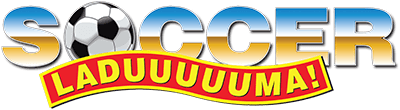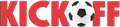‘Tap or insert?’ may be a common question you’re faced with when paying for items in person.
But these days, it can often be easier to make an Electronic Account Payment (EAP) from the comfort of your phone - wherever you are.
Be it making a personal payment to a friend or taking advantage of the cashless transactions that many vendors in South Africa now offer, paying for things online or on your phone has never been easier.
With the holiday period comes more spending, and now would be a good time to increase the limit of your Electronic Account Payment (EAP).
As a safety mechanism, Standard Bank imposes an EAP limit on your electronic transactions to protect you from any dubious payments. But for your convenience, you can change your EAP limit on the Standard Bank app anytime and anywhere.
That process is made very easy thanks to following a few easy steps.
Before we get into the step-by-step guide, a quick reminder that EAP means Electronic Account Payment and it includes transactions made via the Standard Bank app, internet banking or from an ATM.
Remember that your electronic payment limits do not include inter-account transfers.
Here are five easy steps on how to change your EAP limit via the Standard Bank app:
1. Log into the app and you’re at the home screen, tap ‘Manage’ located on the bottom left hand side of the screen.
2. Select the second icon labeled ‘EAP limit’.
3. You can enter your new monthly limit that includes all your electronic transactions.
4. Navigate to the ‘Done’ button located in the top right hand corner.
5. Completed. In just a few seconds you have increased your EAP limit and can now proceed with making electronic payments.
In the event of you having more than one card that you use for electronic payments, Standard Bank has made it simple to change the EAP limit on one card at a time. This means you can tailor your EAP limit on each card and once more not run the risk of unauthorised payments.
Here are five easy steps change the EAP limit on a card:
1. Log into the Standard Bank app and navigate down to a button in the bottom right hand corner displaying ‘More’ and press it.
2. Once you’re in the new menu, a ‘Manage Cards’ screen will show a list of all your cards. Click on ‘Card Settings’ next to the card you wish to update.
3. Several options will pop up, look for the ‘Card Limits’ category and press ‘EAP limit’.
4. You can now choose a new EAP limit, but take note that the new limit must be more than what has already been spent this month, but less than the amount currently available in your account.
5. The final step is to click on the ‘New Limit’ field and enter your new EAP limit. Press the ‘Done’ icon located in the top right hand corner of the screen and wait for the app to show ‘Limit Updated’ before logging off.
Enjoy your festive season buying this year by knowing how to increase your EAP limit. Simply log into the Standard Bank app and change it in a few seconds.
Click here for more.
This post was sponsored by Standard Bank and produced by the Adspace Studio.