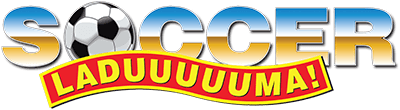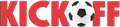As more people work remotely due to the coronavirus outbreak, cybercrime is also increasing.
There has never been a more pressing need for people to arm themselves with the information and tools necessary to guard them against cybercrimes and to understand how private information can be vulnerable online.
Read more l 'I was sexually assaulted twice before the age of 10 – this is why I’m helping men speak out'
The Southern African Fraud Prevention Service (SAFPS) highlights that the fraud risk landscape is growing.
Individuals need to become more technologically savvy. Shopping online, using smartphones to bank and connecting to meetings virtually are becoming norms, so users need to educate themselves about online risks such as extortion, fraud, child pornography, human trafficking and selling of illicit goods.
With the Protection of Personal Information (POPI) Act, which came into full effect this year, the new cyber legislation is a key part of South Africa’s arsenal in the fight against cybercrime.
Read more l Male teacher starts sanitary drive for learners
According to the South African Police Service SAPS, cybercrimes can be divided into the following three broad areas:
- Attacks against computer hardware and software which include botnets, malware, and network intrusion;
- Financial crimes and corruption, such as online fraud, penetration of online financial services and phishing;
- Identity theft and abuse in the form of grooming, bullying or ‘sexploitation', and especially crimes against children.
- Use strong passwords – Use different user ID/password combinations for different accounts and avoid writing them down. Make the passwords more complicated by combining letters, numbers, special characters (a minimum of 10 characters in total) and change them regularly.
- Secure your computer –Activate your firewall: Firewalls are the first line of cyber defence: They block connections to unknown or bogus sites and will keep out a number of types of viruses and hackers. Use anti-virus/malware software: Prevent viruses from infecting your computer by installing and regularly updating anti-virus software. Block spyware attacks: Prevent spyware from infiltrating your computer by installing and updating anti-spyware software.
- Be social media savvy – Make sure your social networking profiles, for example, Facebook, Twitter, YouTube and MSN, among other social networks, are set to private. Check your security settings. Be careful what information you post online. Once it is on the Internet, it is there forever!
- Secure your mobile devices – Be aware that your mobile device is vulnerable to viruses and hackers. Download applications from trusted sources.
- Install the latest operating system updates – Keep your applications and operating system, for example Windows, Mac, and Linux, up to date with the latest system updates. Turn on automatic updates to prevent potential attacks on older software.
- Protect your data – Use encryption for your most sensitive files, such as tax returns or financial records, back up all your important data regularly and store it in another location.
- Secure your wireless network – Wi-Fi (wireless) networks at home are vulnerable to intrusion if they are not secured properly. Review and modify default settings. Public Wi-Fi, also known as ‘hotspots’, is also vulnerable. Avoid performing financial or corporate transactions on these networks.
- Protect your e-identity – Be cautious when giving out personal information, such as your name, address, phone number or financial information on the Internet. Make sure that websites are secure, for example, when making online purchases, or that you have enabled privacy settings, for example, when accessing/using social networking sites.
- Avoid being scammed – Always think before you click on a link or file of unknown origin. Do not feel pressured by any emails. Check the source of the message. When in doubt, verify the source. Never reply to emails that ask you to verify your information or confirm your user ID or password.
- Call the right person for help – Do not panic! If you are a victim, if you encounter illegal Internet content, for example, child exploitation, or if you suspect a computer crime, identity theft or a commercial scam, report this at your local police station. If you need help with maintenance or software installation on your computer, contact your service provider or a certified computer technician.
Source: SAPS
Extra sources: https://www.accenture.com/za-en/insights/security/cyberthreat-south-africa